SSD no longer displayed after cloning HDD?
Hello!
I wanted to move Windows 11 to my 2TB SSD. I'm not very familiar with it, so I used an app with Macrium software, but now my SSD isn't showing up anymore. I reset my PC, which I found really disappointing, but it was useless because it still wasn't showing up. How can I easily fix this? I don't know anything about it and don't even know where my SSDs are since I didn't build the PC myself. Thanks for the help.
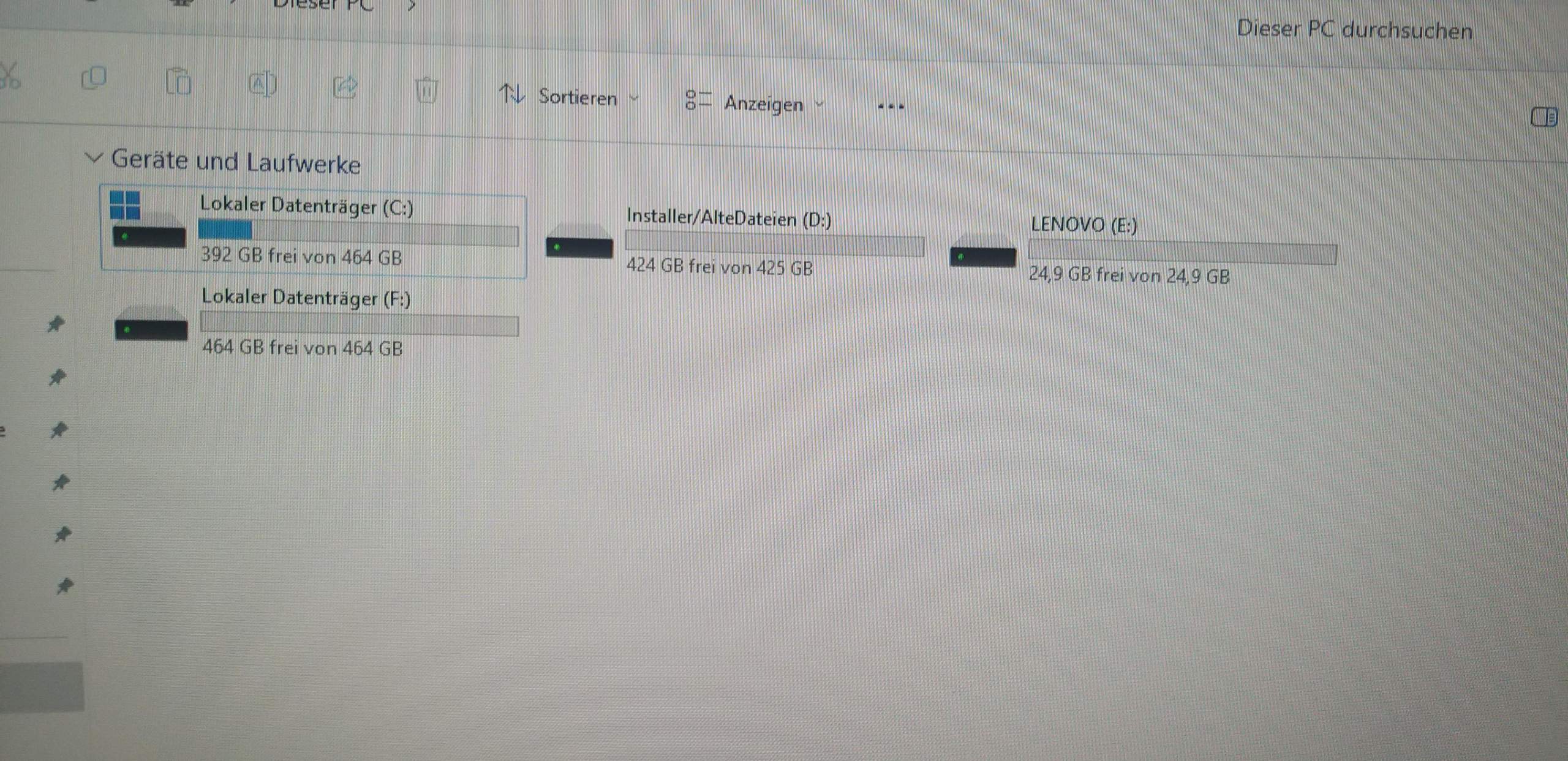
Well,
after cloning, the BIOS has to
can only distinguish the two same plates.
I recommend a restart, only with the cloned SSD.
If you have a SATA hard drive,
just put them around.
And all the other records.
https://www.youtube.com/watch?v=SaUp_oj1QY&t=83s
Hansi
Thank you. How do I do that?
If only one plate/SSD is in it, the UEFI usually finds the right plate on its own, otherwise, depending on the BIOS/UEFI version, anywhere at boot options.
Simply swap the disks.
And then wait and press thumb.
You can also pray.
Hansi
Hey! Thank you for your help. I found the mistake now. I forgot the last steps for cloning. Now everything works again 🙂
https://dlcdnets.asus.com/pub/ASUS/mb/LGA1200/ROG_STRIX_Z490-E_GAMING/G16538_ROG_STRIX_Z490-E_GAMING_UM_V2_WEB.pdf?model=ROG%20STRIX%20Z490-E%20GAMING
From chapter 3 – as I see, there is not much helpful in it…
I'm trying to find out more.
I don't have a manual anymore. My motherboard: ASUS ROG Strix Z490-E. Thanks 🙂
To describe this exactly here is not successful because I do not know your BIOS version. But there's something in the motherboard's manual. If you don't have a manual, you will surely find it on the web at the board manufacturer. If you call me the motherboard name, I can try to find the manual.
Well,
when the cloning went well,
you now have two disks that work (if necessary).
Hansi
Where do I find all this? I'm sorry I don't know about it
Oh, thanks. Isn't that something you can do with the cloning?
If you clone a plate, and both are installed, there can be "confusions" because then both plates have a hidden partition! UEFI's intelligence then likes to go own ways, uses the "false" boot partition etc. So you should at least delete the hidden boot partition of the "old" plate at the beginning of the plate!
Thank you. How exactly do you do that?
The most secure method would be to connect the old disk as an external disk with a SATA USB adapter and then with Windows disk partition either completely delete all partitions or at least delete the first partition, about 200MB size