Pycharm_main.py doesn't appear?
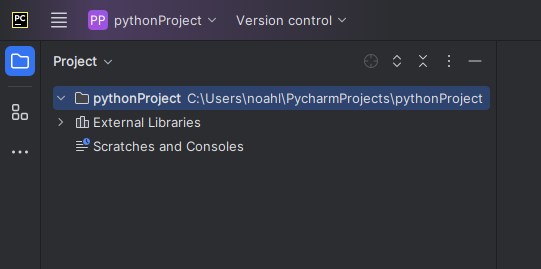
Since I wanted to start programming, I watched tutorials on YouTube and other things and installed Anaconda and Pycharm on my PC. I wanted to get started and followed the instructions in the videos, and everything worked until I noticed that the main.py file was missing. Does anyone know how to fix this, or did I do something wrong?


You can easily create the main.py yourself.
Ah! Okay, how’s that going?
You just put it on “File > New > Python File”. Alternatively, you start the project and make the hook at “Create a main.py welcome script”