Drive D: is broken, how do I remove programs now?
Hello 🙂
My D: drive is dead. However, I had a few programs installed there.
According to Windows (installed on C:), the programs still exist. This means I can't reinstall the same programs, for example, on drive E:.
Does anyone know a solution?
Thank you in advance and best regards
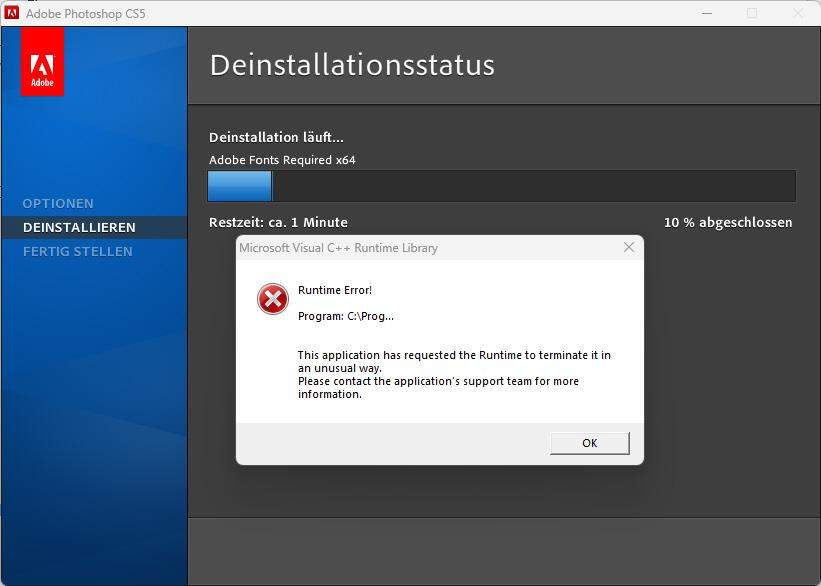
Maybe something like this can first remove the defective installation:
https://www.heise.de/download/product/uninstall-manager-48220
I tried it. The result was 🙂
Then manual "Fumbling" can help in the registry. Look for the program name and throw it out. It's risky!
And via "remove" I get the error: "refused access"
Must start a CMD as an admin, then enter regedit.exe.
In other programs that were installed on drive D: also comes the error message that the path was not found (logical?!) and when trying to remove the problem always comes to solve: Access denied
All that aud D: was, you need to edit by regedit. Make a complete backup of the registry.
https://www.windows-faq.de/2011/05/30/eintraege-der-softwareliste-manuell-loeschen-registry/
Alternative: I usually do not recommend using ccleaner, but in your case this could at least eliminate the problem, but be advisable
Then it'll be so difficult from a distance…
As far as I've been, I don't get any further as an amateur 😀