Can't open Safari anymore?
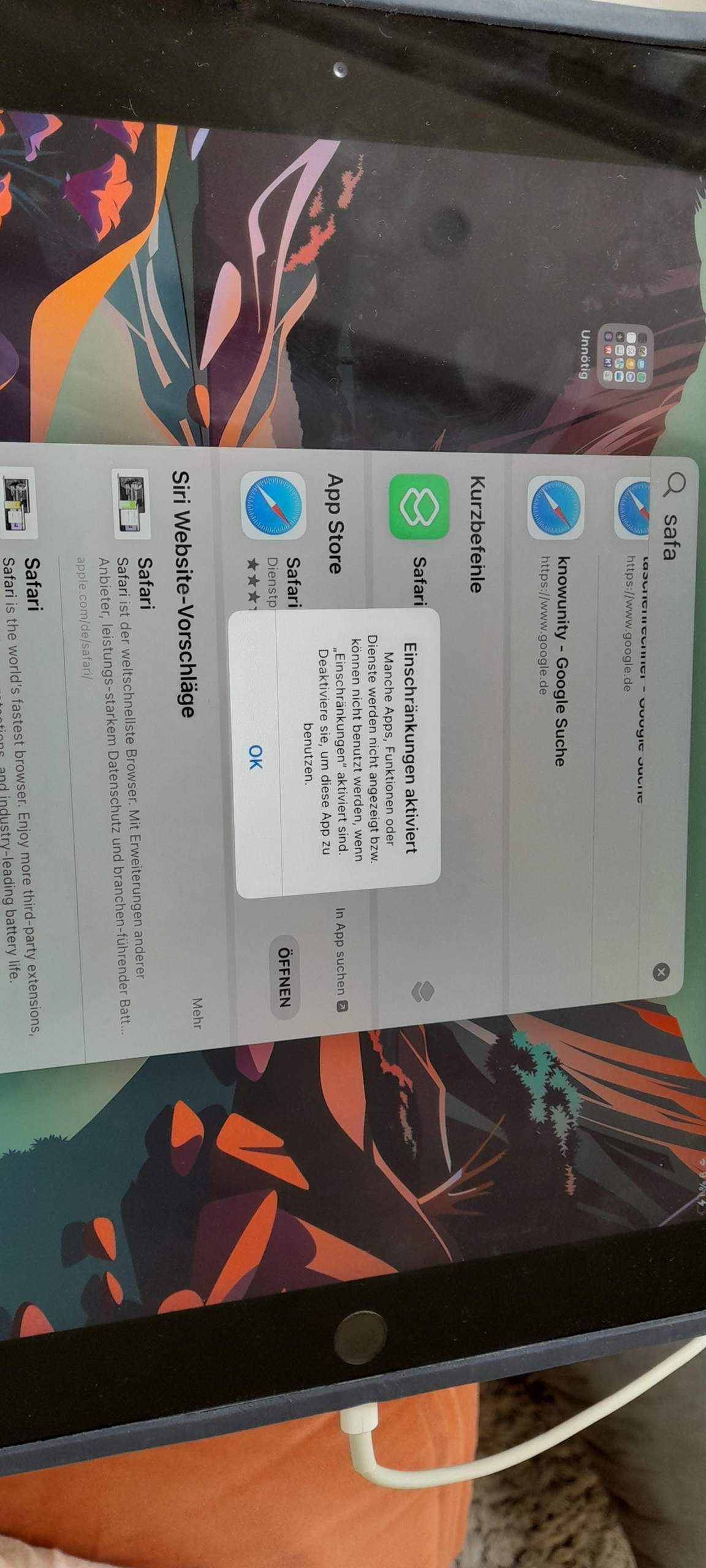
Hello, on my school tablet, Safari has simply disappeared from the homepage and when I search for the app, something like this appears (see image). How can I activate Safari again?
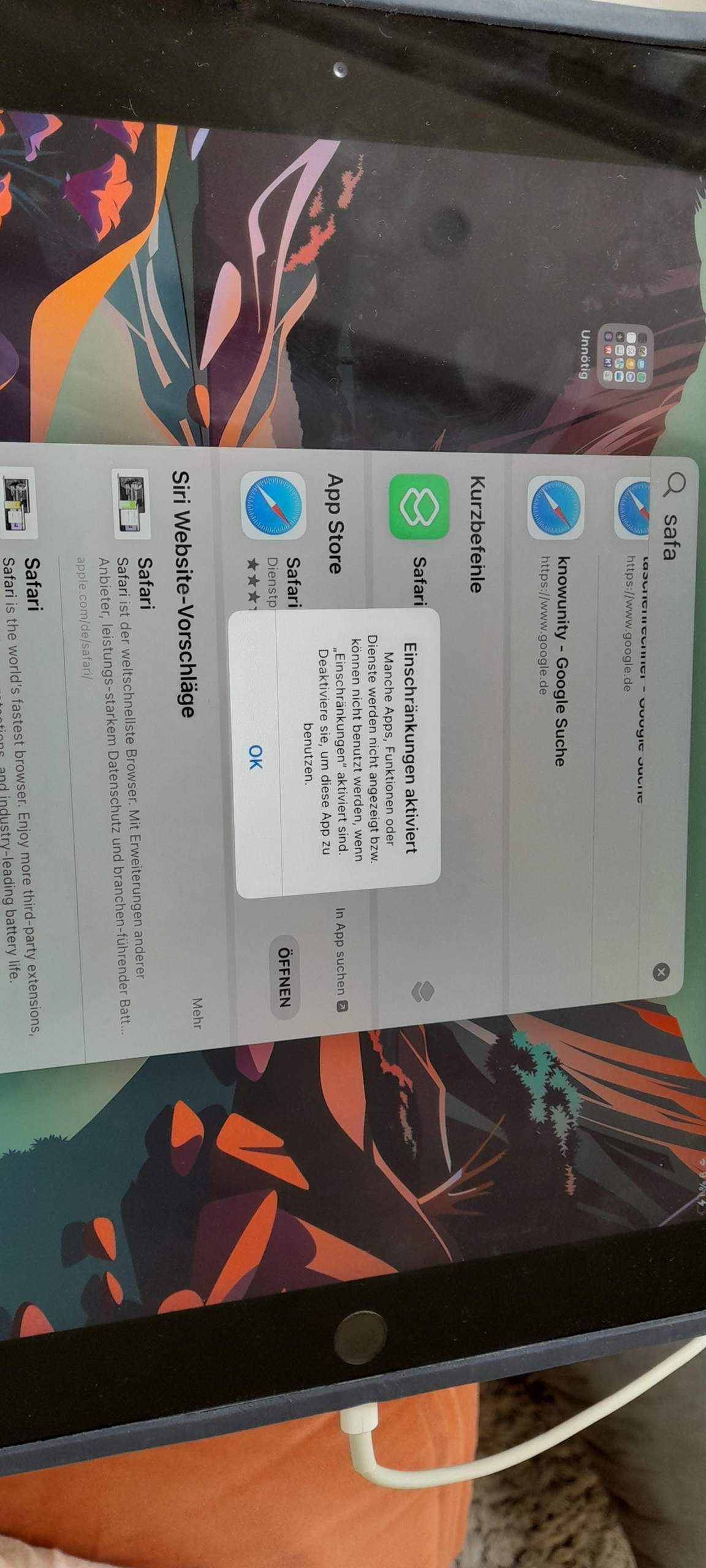
Hello, on my school tablet, Safari has simply disappeared from the homepage and when I search for the app, something like this appears (see image). How can I activate Safari again?
No, I can't. If you need safari for class, you need to talk to the teacher. This can then only unlock the admin of the MDM.
Do you know why this was locked up?
Because your school has given you nothing to install.
This has probably been fixed in the MDM.
You can only download apps from the App Store anyway.