Brother printer DCP-195 color error?
Hello, I bought my printer from a flea market a few months ago. After testing it, I noticed that the red ink wasn't printing correctly. Can someone please help me?
Best regards.
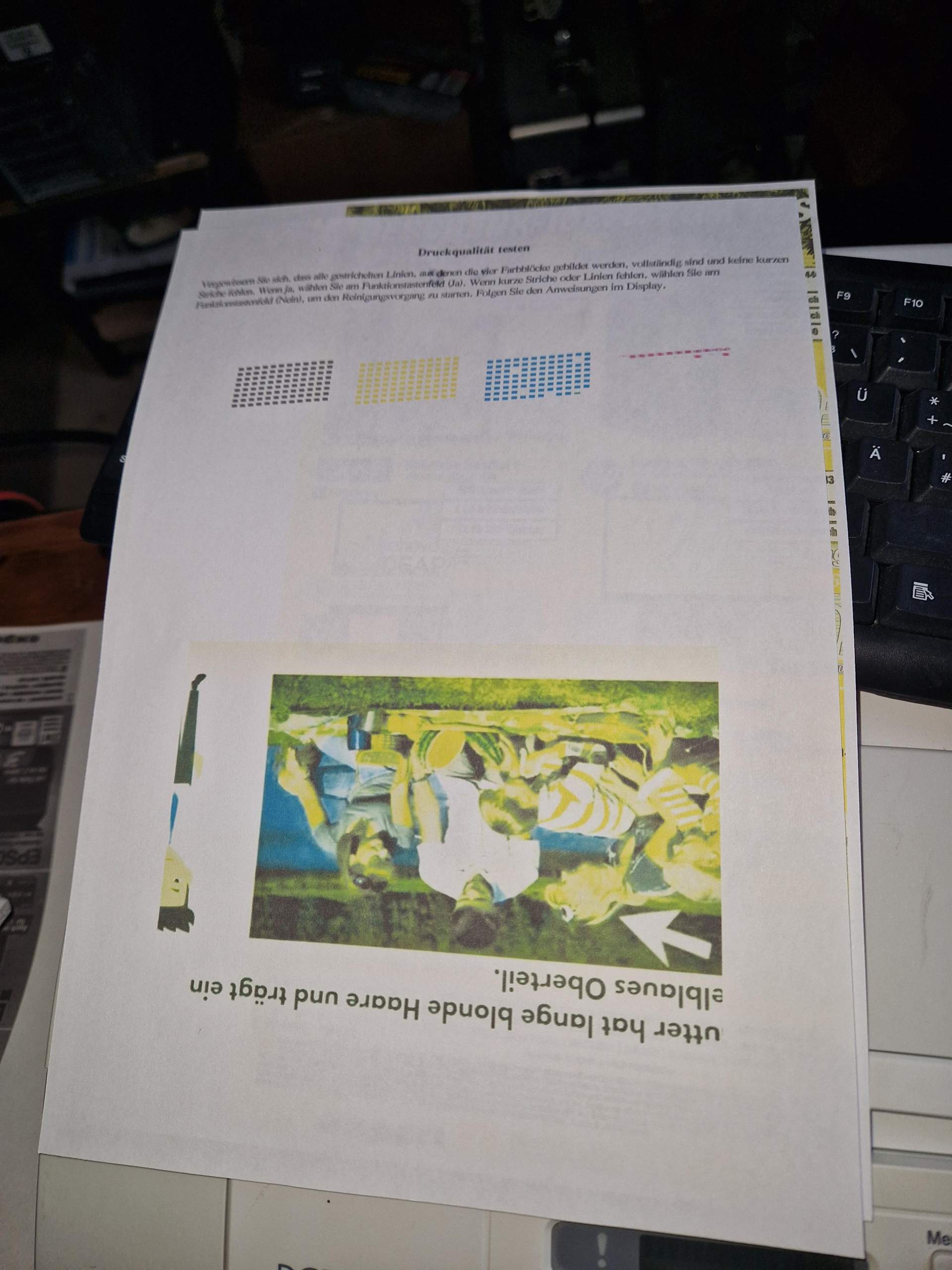

Hello, I bought my printer from a flea market a few months ago. After testing it, I noticed that the red ink wasn't printing correctly. Can someone please help me?
Best regards.
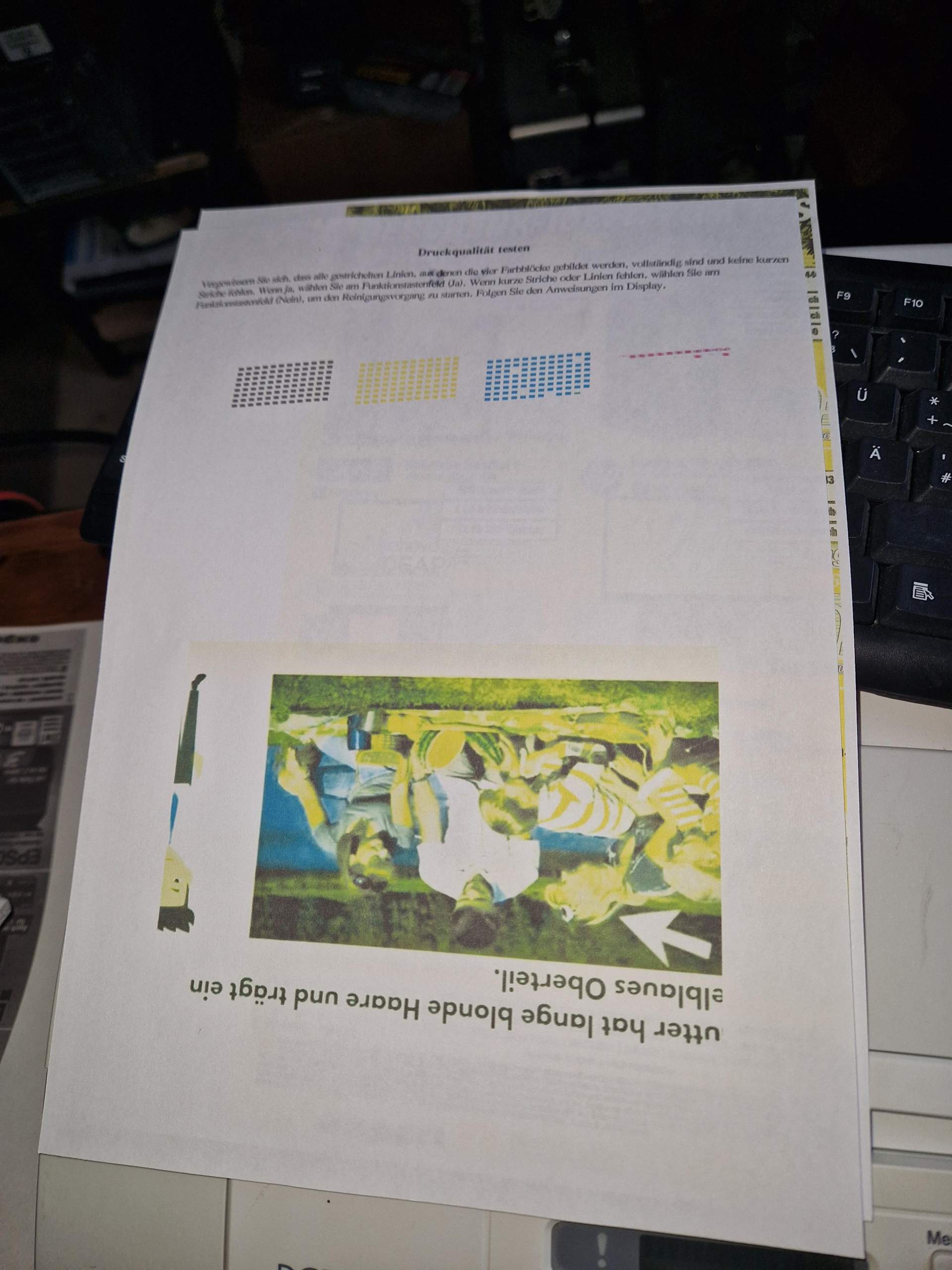

So here's the scenario: A friend and I discovered Destiny 2, but to really have fun you have to pay money. So we wanted to get the €40 3-in-1 which includes 3 DLCs. However, this idiot also bought me another package that I didn't even want for €25. So what we're doing is he pays…
Hello, I want to buy a computer for around €1,000 for school work and gaming. I found one, but I don't know if there are better ones for the price. Gaming PC – HardwareRat 1000.9 | RX6700XT | Ryzen 7 5700X | 32GB DDR4 | 1TB Nvme | Win11 | Gaming PCs | Computer/PC |…
Hey, I have a really annoying problem: I have a large and fast Toshiba HDD, which I'm very happy with, except for the noise level. So I decided to turn off the hard drive in Windows' power options (after 5 minutes). Unfortunately, strangely enough, this also comes at the expense of system speed/responsiveness. My Windows…
Hello, since yesterday I've only been able to receive HD channels, meaning I can't get any private channels. How can I change this? Does anyone have any idea? Thanks in advance.
I installed a game on another hard drive, and my disk manager shows that it's fully installed. But Steam tells me I need to reinstall it because it can't seem to find it. How can I tell Steam that it's already installed?
I let the power bank charge for over 12 hours, and, like at the beginning, only 2 out of 4 points are flashing. It's almost completely new, and I'm using the correct cable. Can anyone help?
The color red (Magenta) is blocked with you.
Try one Cleaning cartridge
Other
And then REACH
Check this before buying!
Even if multiple print head cleaning does not help despite full cartridge, the print head is blocked. Depending on the printer, the print head
Notification
You’ve already got some approaches here. If all the cleaning processes are not helpful, I have always helped one of them:
First of all, the print head must be placed in a middle position. To do this, the Druker is opened as if you want to change a cartridge and after which the head is in position you pull the power plug.
Now let your head move with your hand.
Now you take a simple corona mask and cut both ear holders off.
Then roll them over the long side and push them under the print head. They are then inoculated with a little 30% isopropanol alcohol. (mix from the pharmacy or with the water that has been destroyed)
Push the head to the left and right again and again. There’s gonna be a lot of color on it.
Repeat the process with a new mask again.
Then remove everything and insert the power plug again.
Test pressure.
The red color should have improved significantly.
If she doesn’t print 100%, repeat the whole thing.
With me, that even years old printheads released.
https://m.youtube.com/watch?v=dk8cJpyqtTU&pp=ygUSZHJ1Y2trb3BmIHJlaW5pZ2Vu
He helped me too.
Can you send tutorial for my printer?
No, you need the same time for a youtube search.
Almost next to it is also over, in Vidoe is an Epson printer, a Brother is built on others.