Disk at 100% capacity for no apparent reason?
My hard drive is constantly full of files. I've also previously reset the laptop to factory settings, and all startup programs are disabled. What else could be causing this?
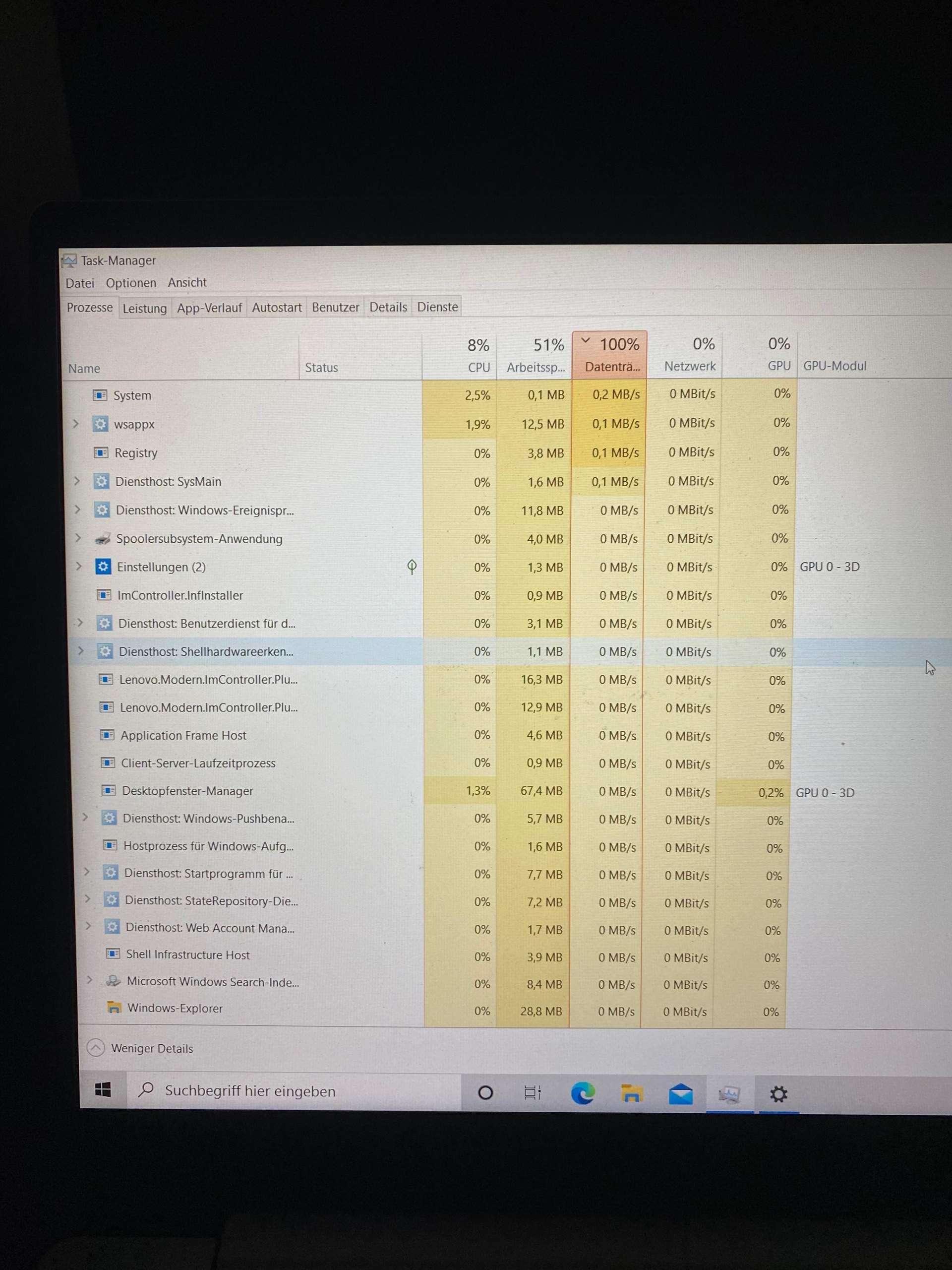
My hard drive is constantly full of files. I've also previously reset the laptop to factory settings, and all startup programs are disabled. What else could be causing this?
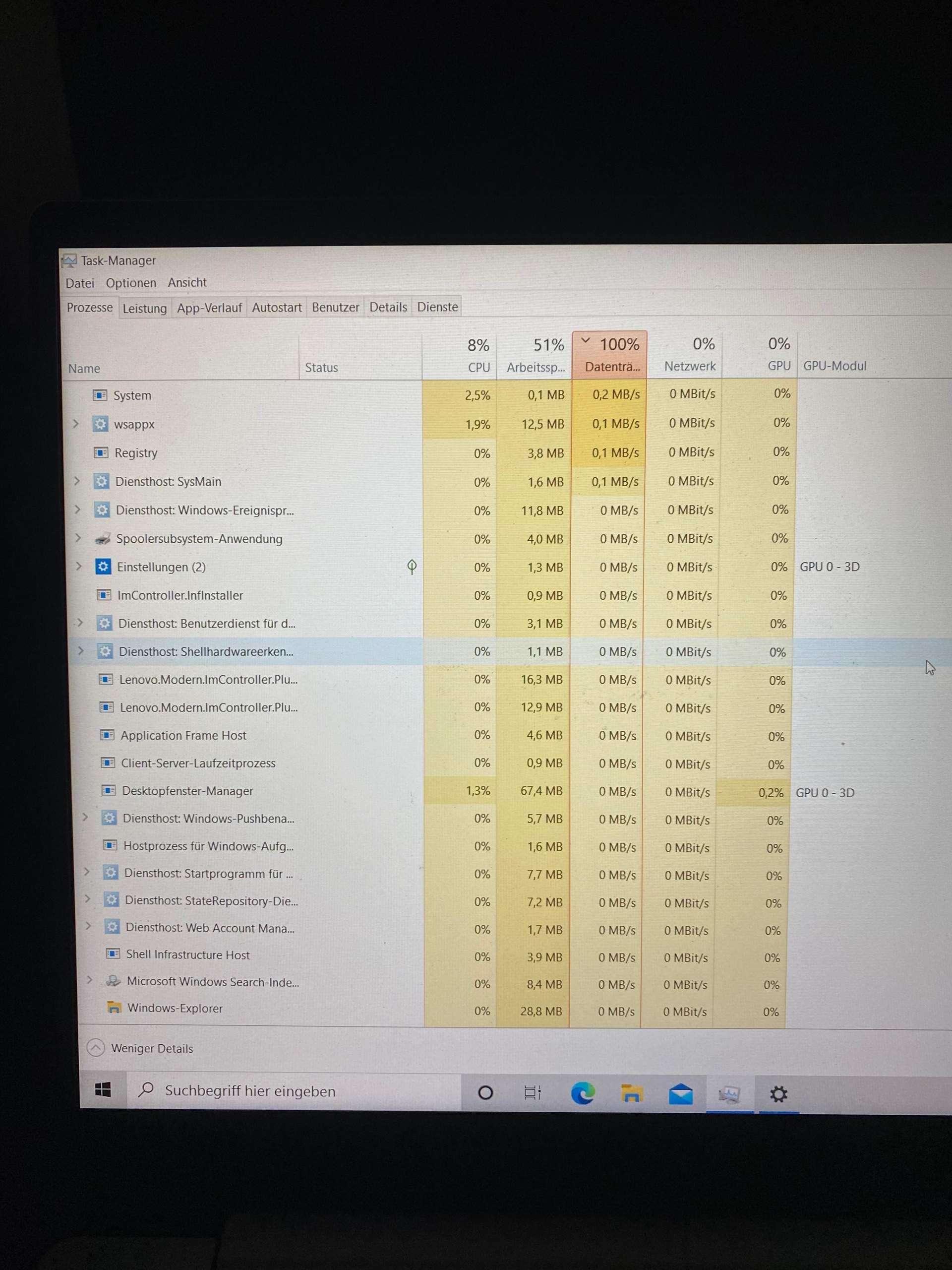
Can it be that you have another hard drive installed?
Then this behavior on Windows 10 or 11 would actually be normal. Windows is always searching, indexing, antivirus scan and update search. This often accounts for 100% HD.
The only sensitive thing would be a replacement of the hard drive against an SSD. Then the device feels faster than it was new!
A Intel Optane +931GBHDD BUT is shown to me that it is an SSD
I'm pretty sure this is a HD with a cache with a few GB size. It may be faster than other normal HDDs but still not a comparison to a real SSD.
I'd trade them for an SSD.
Install SSD, run.
Well the task manager doesn't display anything. (Please don't ask "why": Isso!)
You need theProcess Explorer .
I'd like to check the disk first. E.g. with Crystal disk info (available for free to download).
Just upload the result.
Add to wishlist
Better do that.
Reinstall Windows.